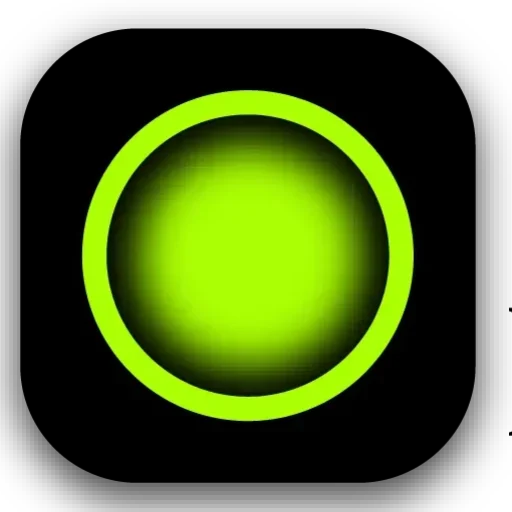
Hypic vs Wink – Which AI Photo Editing App Stands Out in 2026?
If you want complete creative control, high-resolution export, and professional editing tools, pick Hypic.
Pick Wink if you mainly want fast, fun edits for social posts, one-tap templates, and easy sharing.
Both apps are strong. Which is better depends entirely on what you need: pro features and precision (Hypic) or speed, simplicity, and social templates (Wink). This guide breaks down every important detail into plain English so you can make a quick decision.

What is Hypic?
Hypic is a powerful AI photo editor focused on creative control and high quality. It offers advanced AI tools to clean images, remove backgrounds, build layered edits, and export in high resolution. Many creators use Hypic for thumbnails, marketing images, and polished social content.
Hypic Standout features:
1. AI background removal & replacement: Fast, clean, works well for product photos and thumbnails.
2. Layer-based editing: Add overlays, text, graphics; control opacity and blending. Great for composite images.
3. AI cleanup & object removal: Remove unwanted objects, clean skin, and tidy backgrounds.
4.AI Expand / generative backgrounds: Extend scenes or replace backgrounds using prompts or templates.
5. Professional filters & presets: Cinematic looks, HDR, color grading options.
6. High-Res export & watermark control: Premium or MOD unlocks 4K exports and removes watermarks.
What is Wink?
Wink is a quick and friendly editor for everyday users. It focuses on one-tap enhancements, trendy filters, stickers, and templates that make social posts pop. Wink is fast, lightweight, and built for people who want results with minimal effort.
Wink Standout features:
1.One-tap templates: Ready-made layouts for stories, reels thumbnails, and posts.
2. Face retouch & beauty tools: Smoothing, teeth whitening, eye brightening, age, and smile filters.
3. Creative filters & stickers: Trendy looks aimed at TikTok/Instagram aesthetics.
4.Collage maker & drag-and-drop: Quick collages for stories and posts.
5. Fast sharing: Built-in share buttons to Instagram, TikTok, and Snapchat.
6. Lightweight performance: Runs smoothly on older phones with minimal lag.
Feature Table 📊 Hypic vs Wink
| Features | Hypic | Wink |
|---|---|---|
| Best for | Professional edits, creators, thumbnails | Fast social edits, selfies, casual users |
| AI tools | Advanced (background removal, AI Expand, cleanup) | Basic to mid (face retouch, anime/cartoon filters) |
| One-tap templates | Limited | Yes — many templates |
| Layer editing | Yes | No |
| Background removal | Yes (pro-grade) | Limited or none |
| Export quality | Up to 4K (premium/MOD) | Standard (premium improves quality) |
| Watermark | Free version may watermark | Free version often watermarks |
| Device needs | High-end devices work best | Works on older devices too |
| Price | Higher (premium tiers) | Lower (more affordable) |
Best Use Cases Who Should Choose Which App?
Choosing between Hypic and Wink depends on how you plan to use the app. Each tool is designed for a slightly different audience. Below are detailed use cases for both apps so you can picture exactly where they fit in your daily workflow.
Editing quality
Detail & precision:
Hypic wins. Its layer editing, object cleanup, and manual controls let you refine edits to a professional level. For product shots, portraits that need retouching, or YouTube thumbnails, Hypic gives better final results.
Speed vs polish:
Wink wins for speed. Wink’s one-tap effects look suitable for instant social posts or stories and are very quick to create.
Natural vs Stylistic:
Hypic leans toward natural, cinematic results (when you invest time). Wink leans toward stylized, trendy looks that stand out in feeds.
Practical point:
If you need one polished image for a brand or client, use Hypic. If you need ten fun images for daily social posting use Wink.
Ease of use & learning curve
Hypic:
Moderate to advanced. New users can get decent results with AI tools, but mastering layer editing, masks, and manual color correction takes time. Tutorials help, but it’s heavier at first.
Wink:
Beginner-friendly. Tap a template or filter, and you’re done. Minimal learning needed.
Recommendation:
If you want to learn editing and scale your visuals, invest time in Hypic. If you want instant results with no learning, Wink is better.
Performance, Device Compatibility & Export quality
Performance:
Hypic needs more processing power for heavy AI tasks and 4K export. On older phones, some features may lag. Wink is optimized for speed and runs well on most devices.
Compatibility:
Hypic is compatible with Android and iOS, with possible desktop/emulator support. Wink is compatible with Android and iOS, but it is mainly mobile-first.
Export Quality:
Hypic supports high-resolution (up to 4K) exports when premium or MOD is unlocked. Wink’s free exports are usually standard resolution; premium may improve quality.
Watermarks:
Free versions often apply watermarks. MOD APK versions advertise watermark removal but are unofficial and come with risks (security, legality, updates).
Pricing, MOD APKs, and value for money
Wink Pricing:
Lower monthly/annual subscriptions in most listings. Good value for social users.
Hypic Pricing:
This premium tier is creators and professionals. You get more control and higher exports.
Mod APK Note(Honest):
Many websites promote Hypic MOD APK (premium unlocked). MOD APKs can remove watermarks and unlock features, but they carry risks: possible malware, account bans, or privacy issues. Businesses and pro creators should use official premium plans to stay safe and supported. If you mention MODs on a site, always include a clear warning.
Choose Hypic if you
1. Create YouTube Thumbnails or Social Media Banners: Hypic lets you cut out subjects cleanly, expand backgrounds, and add text layers. This is perfect for YouTubers or streamers who want bold, eye-catching thumbnails that look professional.
2. Work on Product Photos for E-commerce: Amazon, Shopify, or Etsy sellers need crisp photos with clean white or branded backgrounds. Hypic’s AI background removal and generative fill make this process fast while keeping it pro-grade.
3. Need High-Resolution Exports and Zero Watermarks: Influencers and brand managers cannot afford blurry images or distracting watermarks. Hypic’s premium or MOD features allow 4K exports that look sharp even on large screens or print media.
4.Edit for Clients or Build a Professional Portfolio: Freelance designers, photographers, and editors can use Hypic to deliver polished, brand-level visuals to clients. The advanced layer system helps manage complex edits, logos, and overlays.
5. Want Precise Color Grading and Manual Adjustments: Hypic gives you sliders for brightness, contrast, HSL, curves, and selective adjustments. This is great for fine-tuning images and achieving a cinematic or magazine-like look.
Choose Wink if you
1. Post Daily on Instagram, TikTok, or Snapchat: Wink shines when you want quick, good looking content without wasting time. One-tap filters and templates let you churn out posts daily.
2. Love Fast, Trendy Filters and One-Tap Templates: Wink’s ready-made looks are perfect if you don’t want to learn editing or spend 20 minutes fixing an image.
3. Need Collages, Stickers, and Fun Story Posts: Wink’s drag-and-drop collage builder is great for birthdays, trips, or event highlights. Add animated stickers or emojis, and you’re done.
4.Use an Older Phone or Want Fast Performance: Hypic’s heavy AI tools may lag on older devices, but Wink is lightweight and runs smoothly even on mid-range or budget phones.
5. Prefer Cheaper Subscriptions: Wink’s premium tier is more affordable than Hypic’s, making it appealing for students or casual users who don’t want to spend much on editing apps.
Pros And Cons Of Hypic & Wink
Pros And Cons Of Hypic
| Feature / Aspect | Hypic – Pros | Hypic – Cons |
|---|---|---|
| Editing power & tools | • Advanced AI tools (cleanup, background removal, object removal). • Layer-based editing gives more control. • High-res export (4K etc.) in premium/MOD versions. • Precise manual controls (contrast, brightness, curves, selective edits). | • More complex; steep learning curve. • Heavy on device resources — older/low-end phones may lag. • Higher price for full premium features. • Some features locked behind paywalls or MODs. |
| Quality of output | • Very professional results when used well. • Clean backgrounds, sharper edits. • Good for branding, thumbnails, product photos. | • Takes more time to get perfect results. • May need effort to balance filters vs natural look. • Using MOD APKs can compromise security or violate terms. |
| Versatility | • Good for many types of edits (portraits, products, social media, marketing). • More creative freedom with layering, background changes, manual controls. | • Sometimes overkill for quick edits. • Features you may never use if just editing selfies or quick posts. |
| Export & watermark | • Option (premium) for watermark-free exports. • Higher resolutions possible. | • Free version often watermarks. • Premium needed to unlock export features, adds cost. |
Pros And Cons Of Wink
| Feature / Aspect | Wink – Pros | Wink – Cons |
|---|---|---|
| Ease & speed | • Very beginner-friendly; simple interface. • One-tap enhancements, templates, filters let you edit quickly. • Good for users who want fast results. | • Limited control over fine details. • Less flexibility than Hypic for creative edits. |
| Device performance | • Lightweight; works smoothly even on older or modest phones. • Faster load times, less lag. | • Some effects may appear basic or less refined. • High-end detailing or advanced adjustments not available. |
| Cost & value for casual users | • More affordable premium plan. • Free version has many filters/templates sufficient for casual use. | • To remove watermarks, ads, need to pay. • Premium may still lack some advanced features others take for granted. |
| Social & creative styling | • Many trendy filters, stickers, collage, templates targeted at stories, posts etc. • Great for social media sharing. | • Style may feel generic if overused. • Might not work if you want something custom, polished, or unique. |
