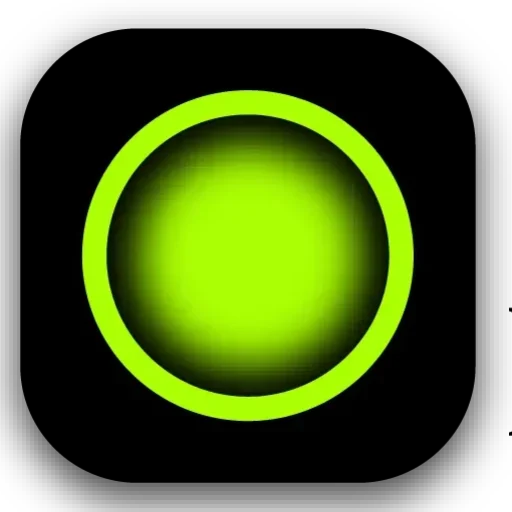
Hypic Vs Photoleap – Which AI Photo Editing App Stands Out in 2026?
If you want fast, polished edits for social posts, choose Hypic.
If you want deep, creative control and pro tools, choose Photoleap.
Both Hypic and Photoleap are strong photo editing apps, but the right one for you really depends on what you want to achieve. If your main goal is speed, simplicity, and effortless editing, then Hypic is the perfect choice. It’s designed for people who want to apply filters, enhance photos, or create social-media-ready images in just a few taps without spending too much time learning complicated tools.
What is Hypic?
Hypic is an AI-first photo editor. It focuses on quick, clean edits: one-tap fixes, avatar creation, background removal, and preset filters. It aims to give fast, professional-looking results with little training.
Hypic Core strengths:
1. One-tap enhancers: Quick fixes for exposure, skin, and color.
2. AI Avatar & AI Expand: Create avatars and extend backgrounds with AI prompts.
3. Background removal: Clean cutouts for products and portraits.
4. Presets & templates: Social-ready looks and templates for stories and thumbnails.
5. Fast workflow: Designed for speed and ease.
What is Photoleap?
Photoleap is a creative, feature-rich editor. It brings layer-based editing, blending modes, masking, and advanced AI tools. Photoleap fits users who want to make complex compositions or artwork from photos.
Photoleap Core Strength:
1. Full layer system: Add many layers, masks, blend modes, like a pocket Photoshop.
2. Advanced masking: Precise selections and fine edges for complex composites.
3. AI creative tools: Style transfer, image upscaler, text-to-image generation.
4. Raw support & blending: Work with high-res files and fine-tune color.
5. Creative freedom: Best for designers and experienced editors.
Feature Table 📊 Hypic vs Photoleap
| Feature | Hypic | Photoleap |
|---|---|---|
| Best for | Fast social edits, avatars, one-tap fixes | Creative composites, masking, professional design |
| AI tools | Avatar, expand, background removal, cleanup | Style transfer, image upscaler, text-to-image, masking |
| Layer support | Limited layers / overlays | Full layer system, blending, masking |
| Ease of use | Very easy for beginners | Moderate to advanced |
| Export quality | Up to 4K via premium/MOD | High quality; raw support |
| Device needs | Light to medium | Medium to high |
| Price | Affordable (premium) / many MODs online | Subscription for full features |
| Best pick if you | Want quick polished results | Need full creative control |
Best Use Cases Who Should Choose Which App?
Choosing between Hypic Vs Photoleap depends on your editing needs and how you plan to use the app. Both tools are powerful, but they are designed for slightly different audiences. Below are detailed use cases for each app so you can see exactly where they fit into your daily photo editing workflow:
AI tools explained
Background removal:
Useful for product photos, thumbnails, and profile images. Hypic often uses a simple, fast algorithm for one-click removal. Photoleap offers more manual control to refine edges.
AI Expand / Background generator:
Hypic’s expand helps fill space for text or thumbnails. Photoleap’s generator often gives more artistic control using text prompts and style transfer.
Image upscaler:
Photoleap tends to include high-quality upscalers for printing or big thumbnails. Hypic may allow high-res export via premium or mod.
Face retouch & Beauty tools:
Hypic focuses on fast face smoothing and avatar styles. Photoleap supports detailed retouching but expects more manual work.
Performance, device compatibility & export quality
Hypic:
Built to run smoothly on many phones. Some heavy AI features will still need the internet. Premium export (4K) may require subscription or MOD. Best on mid-range and above.
Photoleap:
More demanding. Layer work and text-to-image tasks may need a recent phone or tablet. Photoleap often supports raw files and higher export fidelity.
Tip:
If you or your audience uses older phones, promote Hypic as the lightweight choice. If you target designers, highlight Photoleap’s raw and layer support.
Pricing, MOD APKs, and value for money
Hypic Pricing:
Free tier + premium subscription; many sites promote Mod APKs that unlock premium features.
Photoleap Pricing:
Freemium with trials; subscription unlocks advanced tools.
Mod APK Note(Honest):
Many websites promote Hypic MOD APK (premium unlocked). MOD APKs can remove watermarks and unlock features, but they carry risks: possible malware, account bans, or privacy issues. Businesses and pro creators should use official premium plans to stay safe and supported. If you mention MODs on a site, always include a clear warning.
Choose Hypic if you
Post regularly on social media (Instagram, TikTok, YouTube):
Hypic helps creators make professional-quality posts, stories, and thumbnails in just a few taps. Its AI filters, background remover, and auto-enhance tools make your pictures look polished and ready to post — even if you don’t know photo editing.
Want fast results without complex tools:
Hypic’s interface is built for simplicity. You can remove backgrounds, apply filters, or enhance lighting instantly. It’s the best pick for users who want to spend less time editing and more time creating.
Need stylish avatars and profile pictures:
With the AI Avatar and AI Expand tools, you can easily generate social media profile photos that look trendy and artistic. Perfect for influencers or small business owners.
Work on low-end or mid-range phones:
Unlike heavy editing software, Hypic runs smoothly on almost any device. You won’t face lag, and edits load instantly, even on older Android models
Prefer one-click editing & Auto Adjustments:
Hypic’s AI automatically enhances your photo adjusting brightness, colors, and tone — so your images look professional with no manual tuning
Choose Photoleap if you
Work as a professional photographer:
Photoleap gives you the same level of control as desktop tools. You can edit in multiple layers, add textures, masks, or overlays — ideal for product shoots, ad designs, or advanced retouching.
Create professional graphics or client projects:
Its layer-based editing, masking, and blend modes make it perfect for users who want precision and depth in every image. If you design posters, portfolios, or digital ads Photoleap is your go-to app.
Love creative experiments & AI-powered art:
Photoleap includes features like AI Headshot Generator, AI Yearbook, and AI Art blending. You can combine photos, swap faces, or create surreal edits that stand out on social media.
Work on marketing campaigns or brand visuals:
Many content agencies use Photoleap to build consistent, professional brand imagery with accurate colors and typography.
Don’t mind a learning curve:
Photoleap is a bit more complex, but once you get used to it, you’ll unlock powerful tools that can turn your photos into high-end creative projects.
Final Thoughts: Which One Fits You?
Both Hypic and Photoleap are great photo editors but for different needs.
Choose Hypic if you want fast, AI-powered editing for social media, thumbnails, or eCommerce photos — quick results with minimal effort.
Choose Photoleap if you prefer deep creative control, manual adjustments, and professional layering tools for artistic or advanced edits.
In short, Hypic simplifies creativity, while Photoleap gives you full control to perfect every detail.
